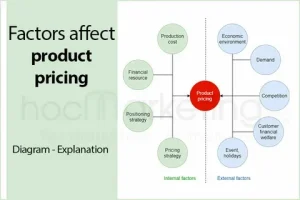As anyone who has ever taken part in a prop firm challenge knows, it’s not about being a good trader. The clock is running from the first day, the stakes are enormous, and the limits might be severe. You need discipline, competence, and a platform setup that gives you every possible edge.
MT5 plugins are the key to success.
We’re not talking about technologies. We’re talking about little, smart accessories that help you make judgments more quickly, manage risk more effectively, and meet the strict standards prop firms throw at you. Let’s discuss the best MT5 plugins that can actually tilt the playing field in your favor.
Why Plugins Matter in a Prop Challenge
It’s one thing to trade on your own account; you may experiment, change the rules, and take chances. A challenge to a prop firm?
The majority of difficulties include requirements such as:
- Maximum drawdown limitations each day if you exceed these then you’re out
- The overall drawdown caps
- Minimum and maximum trade days (they can’t go by too quickly or take forever)
- Limitations on lot size
- Restrictions on news trading
Your run can be ruined by a single minor error like missing the news limit or going 0.2 lots too big. Plugins serve as your silent co-pilot allowing you to trade your strategy while staying inside the bounds.
The MT5 Plugins Which Will Provide You an Advantage
Trade Manager Plugins
Consider a trade manager as your constant, personal helper for risk management.
With these plugins, you can:
- Instead of doing rapid calculations in the middle of a deal, set risk per trade in terms of account %.
- Determine the lot size automatically using your stop-loss
- Pre-programmed trailing and breakeven stops
- If your daily loss limitations are going to be exceeded, immediately close all transactions.
Why it’s useful in a prop challenge:
If your challenge means you can have a $500 day loss on a $10k account then a trade manager can essentially prevent you from making that one last revenge trade that destroys your opportunity. It’s like an emergency brake.
Examples:
- FX Synergy – Highly customizable risk management
- MT5 Trade Assistant – Clean, minimal, newbie-friendly
Economic Calendar & News Filter Plugins
Most prop firms have news trading limits—particularly during significant events such as NFP, CPI, or FOMC announcements. A plugin that integrates with the economic calendar can notify you or even prevent trades near these events.
Why it’s handy:
- Rather than having to switch between your charts and a news website, you receive notices directly within MT5. Less likelihood of accidentally placing a trade two minutes prior to news.
Examples:
- FXStreet Economic Calendar for MT5
- MQL5 News Calendar Indicator
Pro tip: Even if your prop firm does permit news trading, these plugins prevent you from taking unnecessary whipsaw losses.
Advanced Charting & Indicator Packs
MT5 does come with indicators pre-installed, but some traders want additional visual aids or deeper analysis tools. Plugins can deliver:
- Multi-timeframe analysis on one chart
- Advanced support/resistance mapping
- Market profile or volume profile overlays
- Custom candlestick pattern recognition
Why it’s useful in a prop challenge
When time is of the essence, you can’t waste 15 minutes scanning several charts to verify a trend. Having all that information in one glance saves you huge amounts of time.
Examples:
- ATR Levels Pro – Assist in setting stop losses relative to volatility
- Market Profile Indicator – Provides a clear picture of where price is accepting or rejecting
Trade Journal Plugins
If you’re not recording your trades during a prop challenge, you’re flying blind. Trade journal plugins log automatically:
- Entry and exit prices
- Risk/reward ratios
- Why you took the trade comments
- Screenshots of charts at entry time
Why it’s helpful:
- Having a look at your previous 10 trades during the challenge can help you identify patterns—such as “I keep overtrading after a loss” or “my London session trades are greatly superior to New York.”
Examples
- MyFxBook AutoTrade Journal Plugin
- MT5 Trade Tracker
One-Click Trade Copy Plugins
- Some prop traders have multiple accounts—perhaps a challenge account and a personal account—or two challenge accounts with different firms. A trade copy plugin allows you to enter one trade and replicate it across accounts immediately.
Why it’s useful:
- Saves time, minimizes errors, and maintains risk at a consistent level. Just ensure the two accounts are with firms that accept this practice—it is not always acceptable.
Examples:
- Local Trade Copier – Quick, secure, and configurable
- MT5 Copier Pro – Supports all brokers and account types
Session Time Indicator Plugins
All trading hours are not equal. London and New York overlaps are usually more volatile, and Asian sessions are sometimes slow.
A session time plugin colors your chart background to indicate various market sessions, so you can see at once when liquidity is high.
Why it’s valuable in a prop challenge:
- If your strategy performs best at times of high volatility, you can concentrate your trades during such windows and skip dead hours that are responsible for boredom trading.
Examples:
- i-Sessions Indicator
- Session Map for MT5
Spread & Swap Monitoring Plugins
Some best prop firms in Nigeria have regulations regarding holding over the night (due to swap fees), or they alert for high spreads during rollover hours.
A spread/swap monitor has a small dashboard on your chart indicating current spreads and possible swap charges before you actually hit “buy” or “sell.”
Why it’s useful:
- Prevents you from entering at times when spreads unexpectedly shoot through the roof (such as session opens), and you blow your stop before the market even gets going.
Examples:
- Spread Monitor Indicator
- Swap Calculator Plugin